The Liffery Browser Extension is a tool that is designed to work with the Google Chrome web browser. Once installed, it enables you to save web pages to your Liffery Channels with just a single click.
If you have not already installed the Liffery Browser extension, you can learn how with this short guide: Liffery Chrome Browser Extension – Installing
How to login to use Liffery Browser extension #
- When you open the Liffery browser extension it might look a little like this:
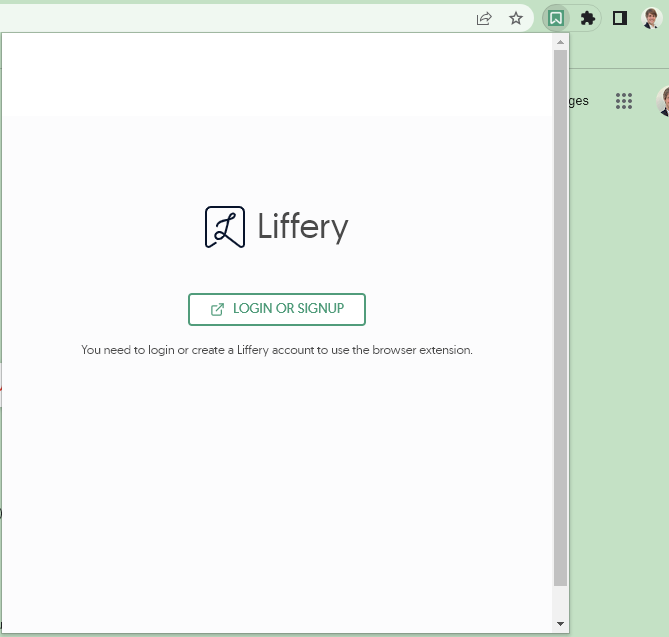
- When you see this view you need to open Liffery in another tab and login:
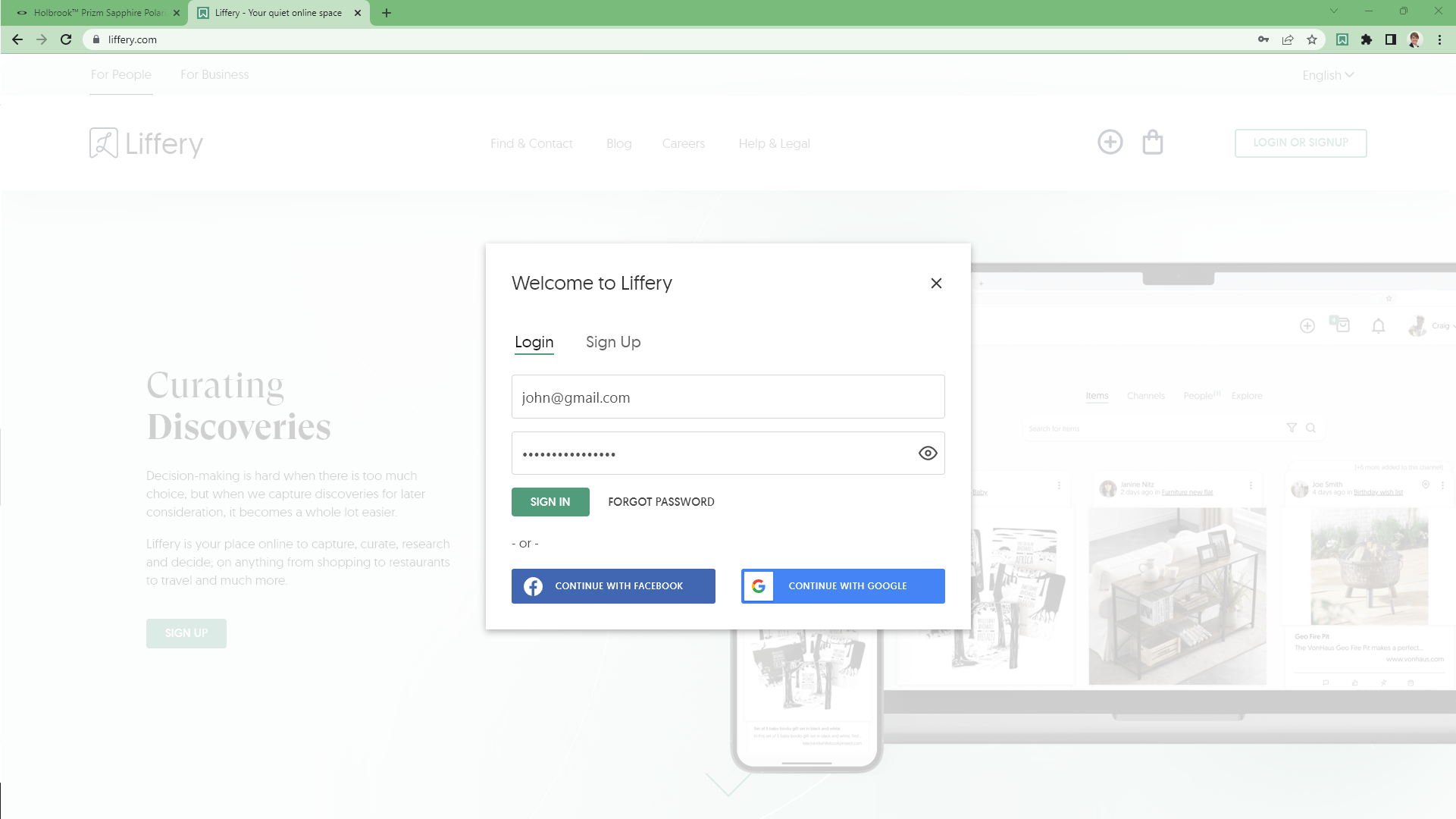
- After you have logged into Liffery in another browser tab, head back to the website you would like to use the Liffery Browser Extension, close and re-open it the browser extension and you will be able to save the website you are on directly to Liffery.



